OCI login 入口
Oracle 云 OCI 的登陆入口
https://www.oracle.com/cloud/sign-in.html
请输入OCI云的Cloud Account Name
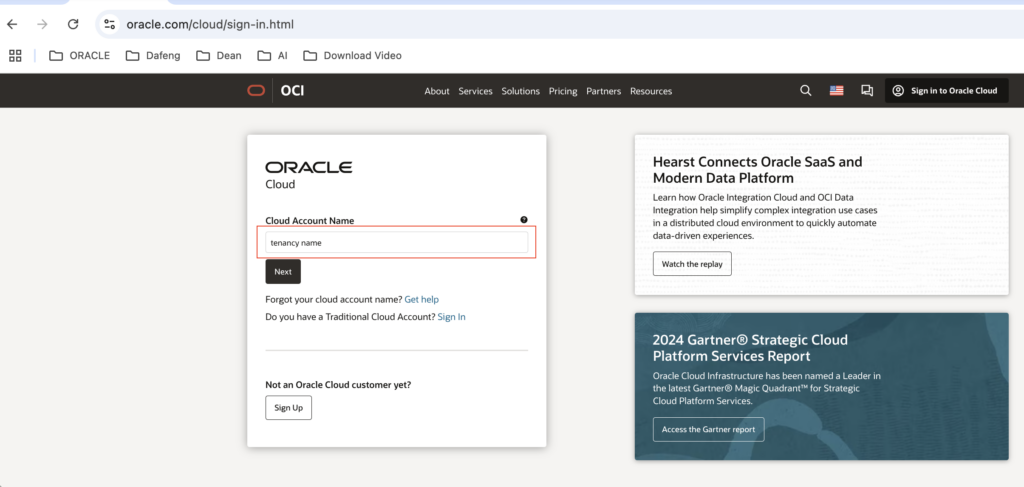
和选择默认的身份域登陆。

配置通过手机应用进行二次验证
开启OCI云账户的多因子认证(Multi Factor Authentication,MFA)功能,将手机应用程序(Mobile Authenticator)或电子邮件的验证码等作为除了用户名+密码登录认证的二次认证,可以提供更高的安全性,能有效避免账号被盗和非法使用。
1.1 新用户激活账户
新用户根据邮件的信息重置密码后激活自己的账户。
重新登陆后选择启用安全验证。
点击移动应用程序,下载相应的程序后扫描二维码注册。
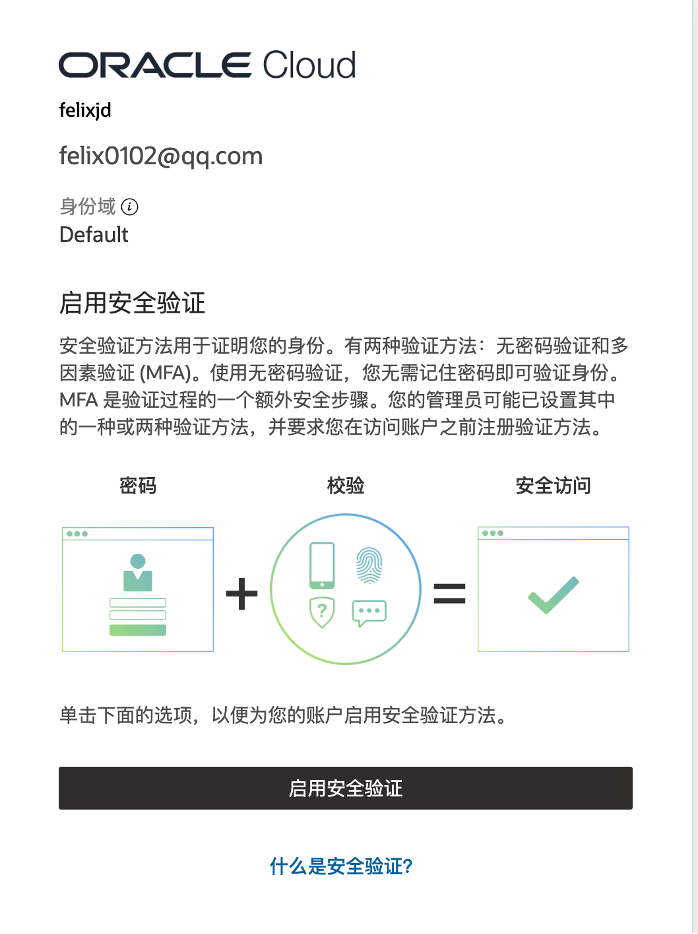

2.1.1 移动应用程序(Mobile Authenticator)
iPhone用户配置方法
iPhone手机用户推荐在app store下载Oracle Mobile Authenticator应用作为登录OCI的MFA验证器。打开手机应用程序添加账号,扫描二维码后会成功添加。如果使用其他Mobile Authenticator需要勾选“脱机模式或使用其他验证程序”,配置方式同安卓,请参考下一节。

安卓手机用户配置方法
国内常用的安卓应用市场上没有Oracle Mobile Authenticator应用,安卓手机用户可以使用其他的Mobile Authenticator应用,例如:Microsoft Authenticator,腾讯身份验证器等。添加时需勾选“脱机模式或使用其他验证程序”,扫描页面上的二维码,然后输入Mobile Authenticator中的验证码,验证无误后会成功添加。

