安装mysql mysql-shell
在oracle linux8 下面安装 mysql mysql-shell
sudo yum install mysql-shell
sudo yum install mysql
mysql shell的下载地址
https://dev.mysql.com/downloads/shell
查询Mysql数据库的版本:
SELECT VERSION();查询变量用户的认证模式:
show variables like 'default_authentication_plugin';
SELECT user, plugin FROM mysql.user where user='admin'
CREATE USER 'felix'@'%' IDENTIFIED WITH 'mysql_native_password' BY 'Felix_123456';
CREATE USER 'felix'@'%' IDENTIFIED BY 'Felix_123456';
修改用户的认证插件:
ALTER USER 'felix'@'%' IDENTIFIED WITH 'caching_sha2_password' BY 'Felix_123456';
list user info :
select user,host,plugin from mysql.user where user ='admin';
modify the password of the admin user:
ALTER USER 'admin'@'%' IDENTIFIED BY 'Felix_123456';
对于权限更改,OCI MDS 通常会自动应用这些更改,而不需要显式地运行 FLUSH PRIVILEGES;
当你使用 MDS 的管理界面或 API 来更改用户权限时,这些更改应该立即生效,无需手动刷新。下载OCI MDS binlog日志
查询binlog的时间
show variables like 'binlog_expire_logs_seconds';调整binlog的过期时间
binlog_expire_logs_seconds 这个参数默认是3600,即1个小时,可以调整为604800(7天)
下载binlog
mysqlbinlog –read-from-remote-server –raw -utrnuser -hxxx -P3306 -pxxx binary-log.021253
查看binlog
mysqlbinlog -v –base64-output=decode-rows binary-log.021253 > /tmp/binary-log.021253.txt
- 先通过show binary logs;看看当前的binlog
- 下载对应的binlog
mysqlbinlog –read-from-remote-server –raw -uxxx -hxxx -P3306 -pxxx binary-log.021253 - 使用 mysqlbinlog 进行解析
mysqlbinlog -v –base64-output=decode-rows binary-log.021253 > /tmp/binary-log.021253.txt
全局变量event_scheduler
event_scheduler这变量默认是ON的状态。如果在下面查询中返回空,就代表没有schedued event。
SELECT * FROM information_schema.events;
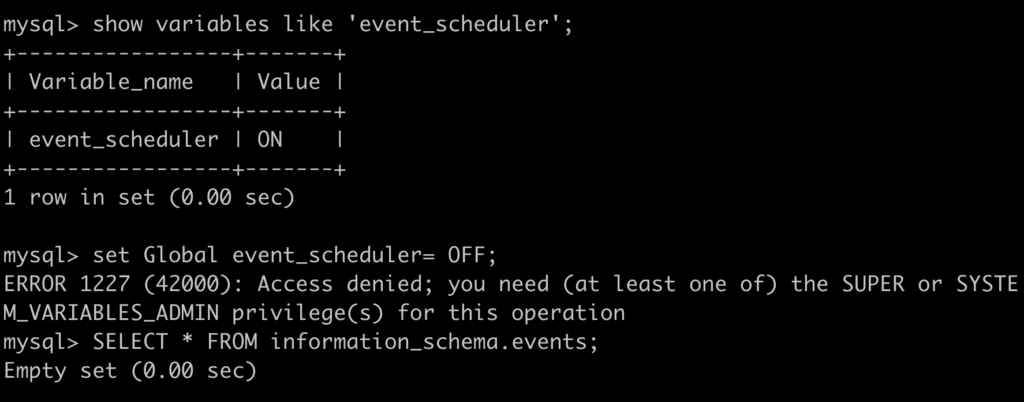
用户的权限
SELECT user,super_priv FROM mysql.user WHERE user = 'admin' AND (super_priv = 'N' );
select user, host, plugin from mysql.user;
SELECT user FROM mysql.user WHERE super_priv = 'Y';Reference Link
https://medium.com/@hiteshgondalia/oci-mds-cloud-economics-say-hello-to-heatwave-3d6ef855bcef
